Step 1
From your Dashboard, click on a course.
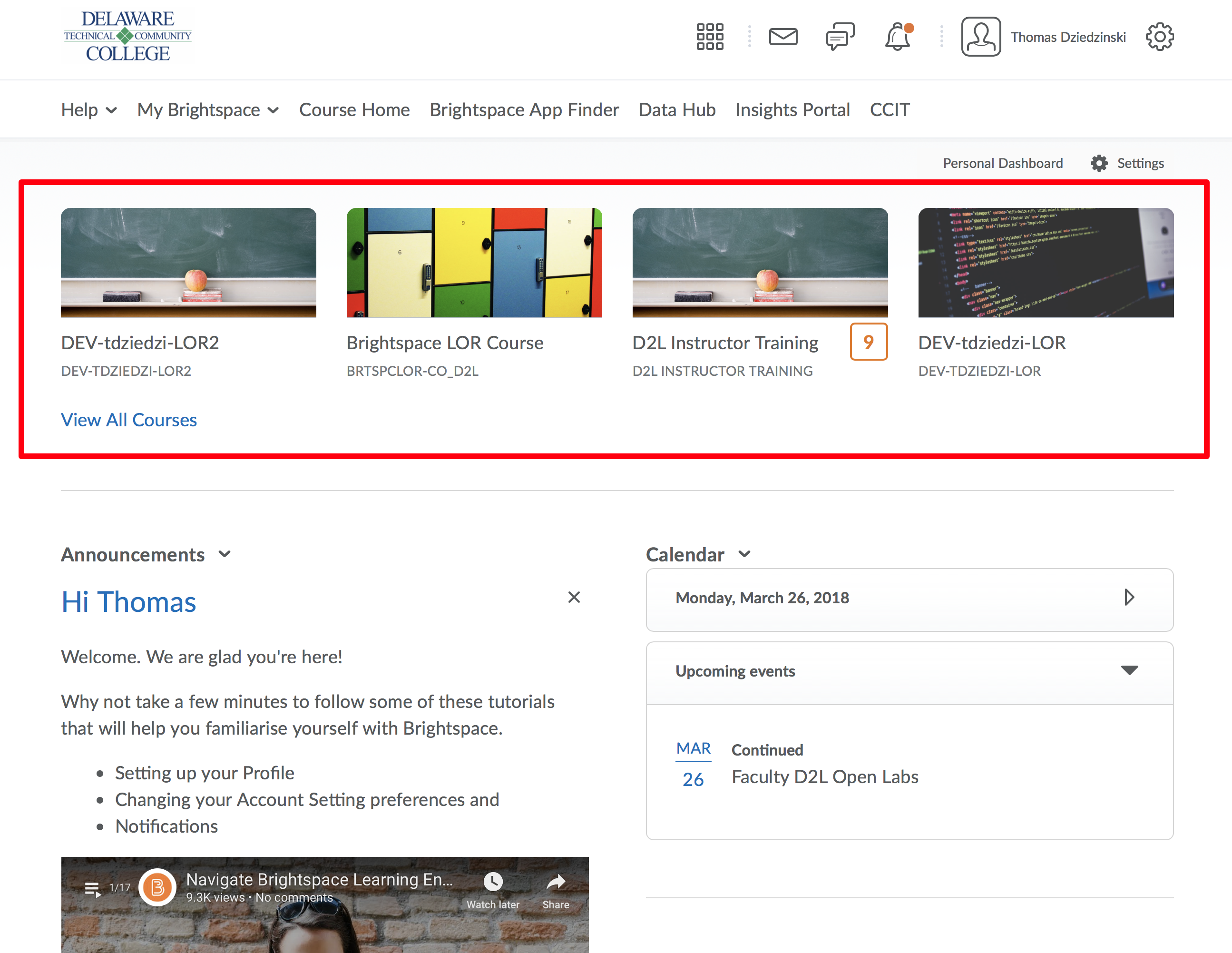
Step 2
From the Navbar choose Tools
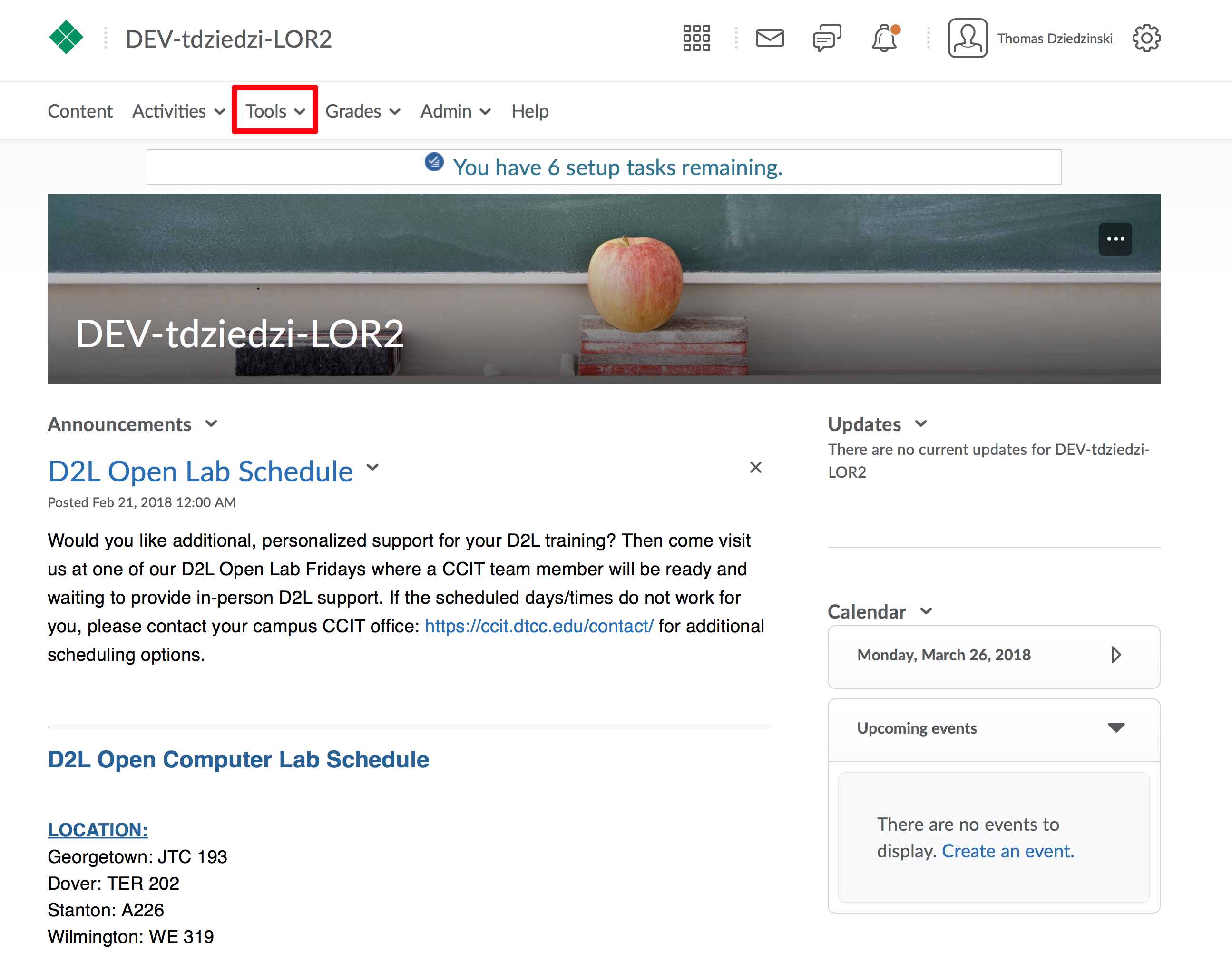
Step 3
Click “LOR” from the Tools Menu
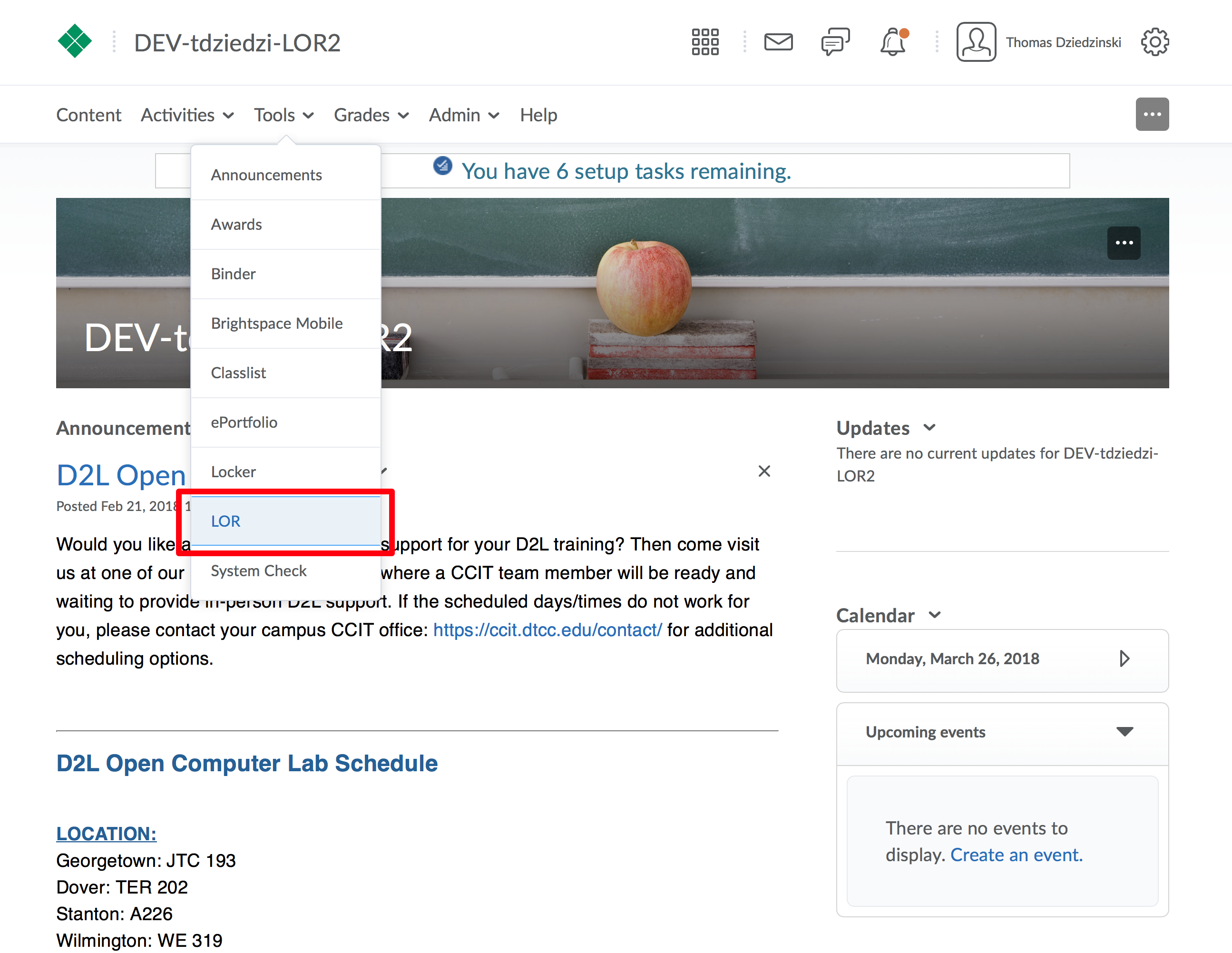
Step 4
You are now on the main page for the LOR
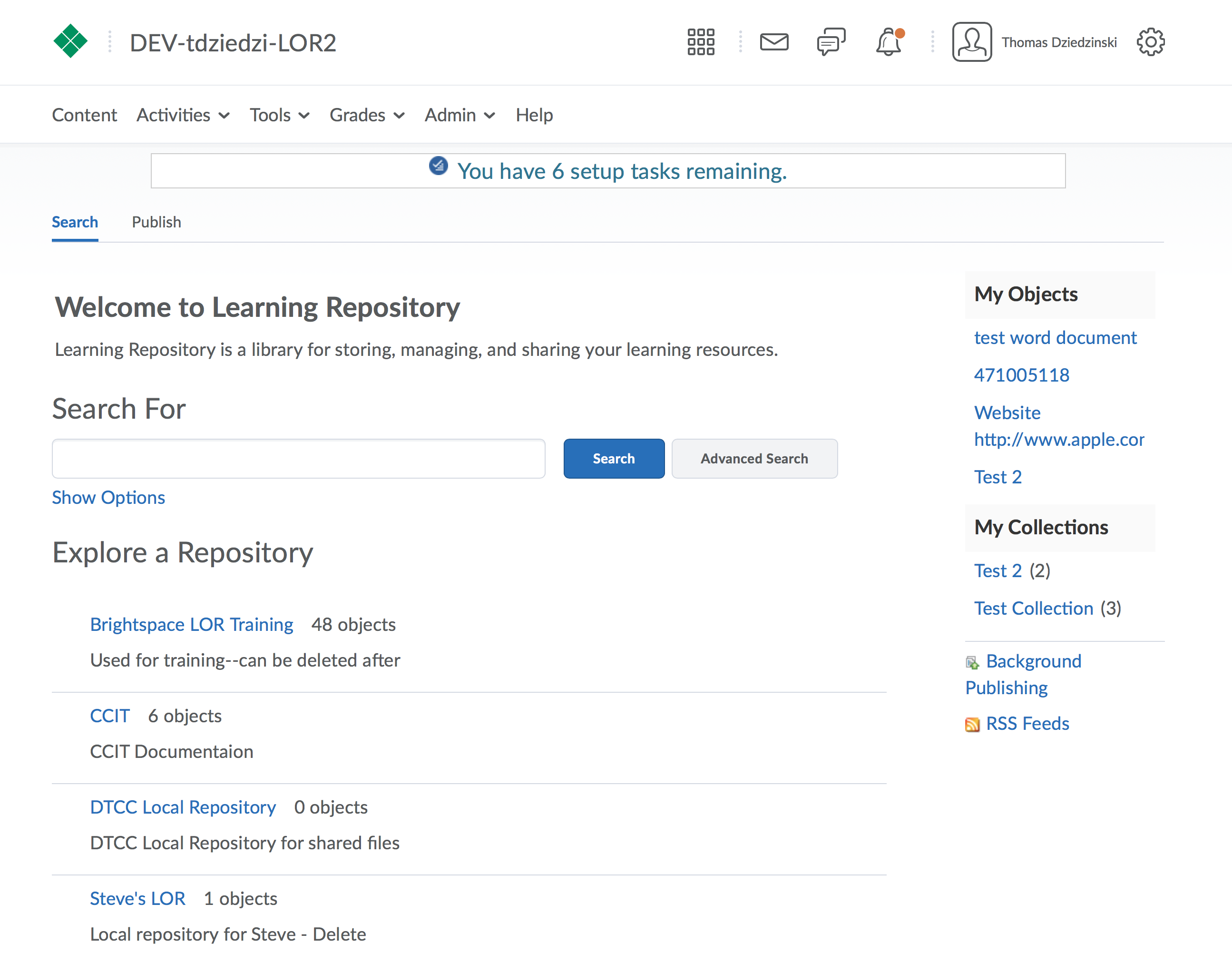
There are several methods in which you can access the LOR directly. Outlined on this page is how to access it from a course that you have authoring rights to. At the top of this page you will find a narrated video demonstrating these steps. Below you will find the steps written with accompanying screenshots.
Step 1From your Dashboard, click on a course. |
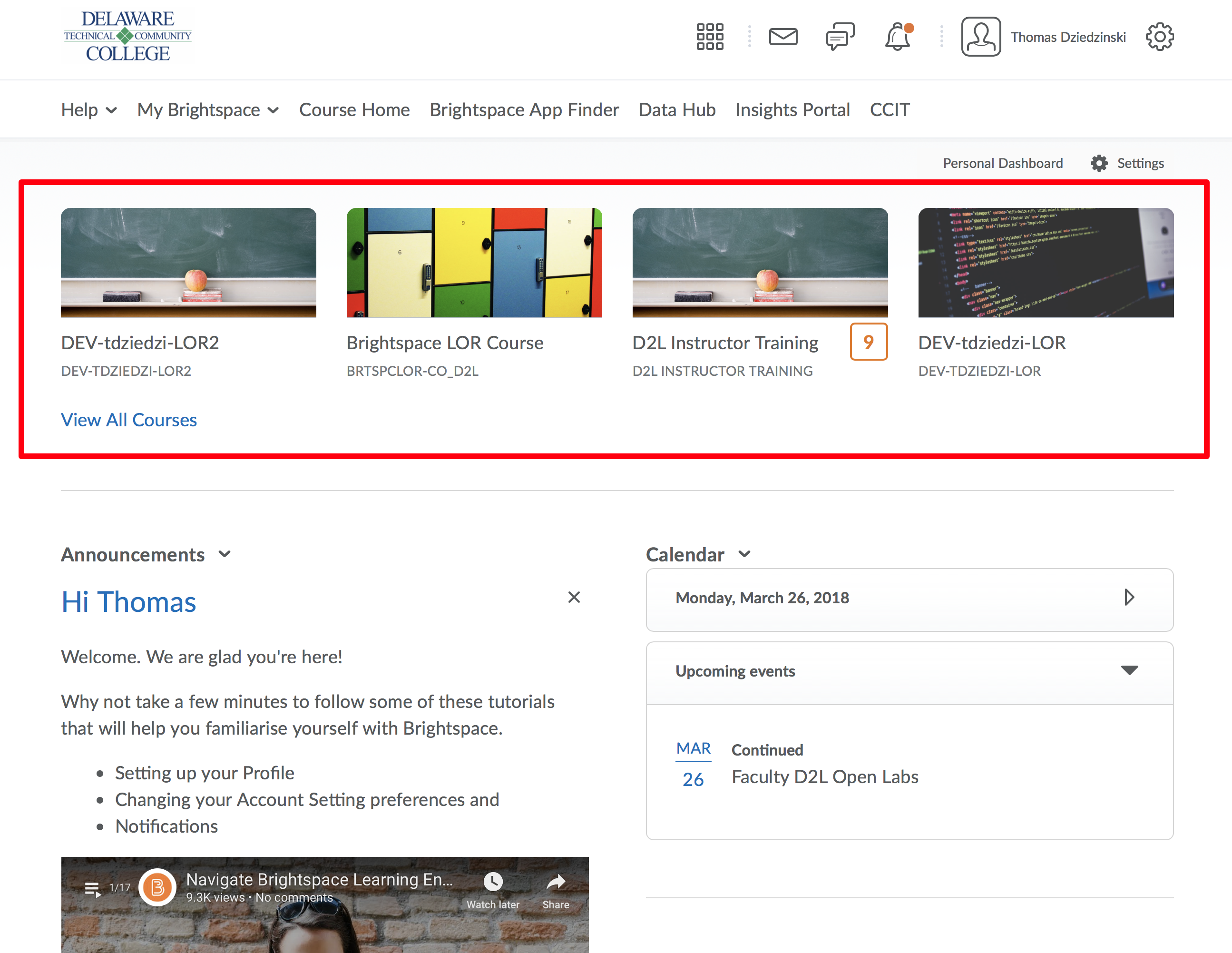 |
Step 2From the Navbar choose Tools |
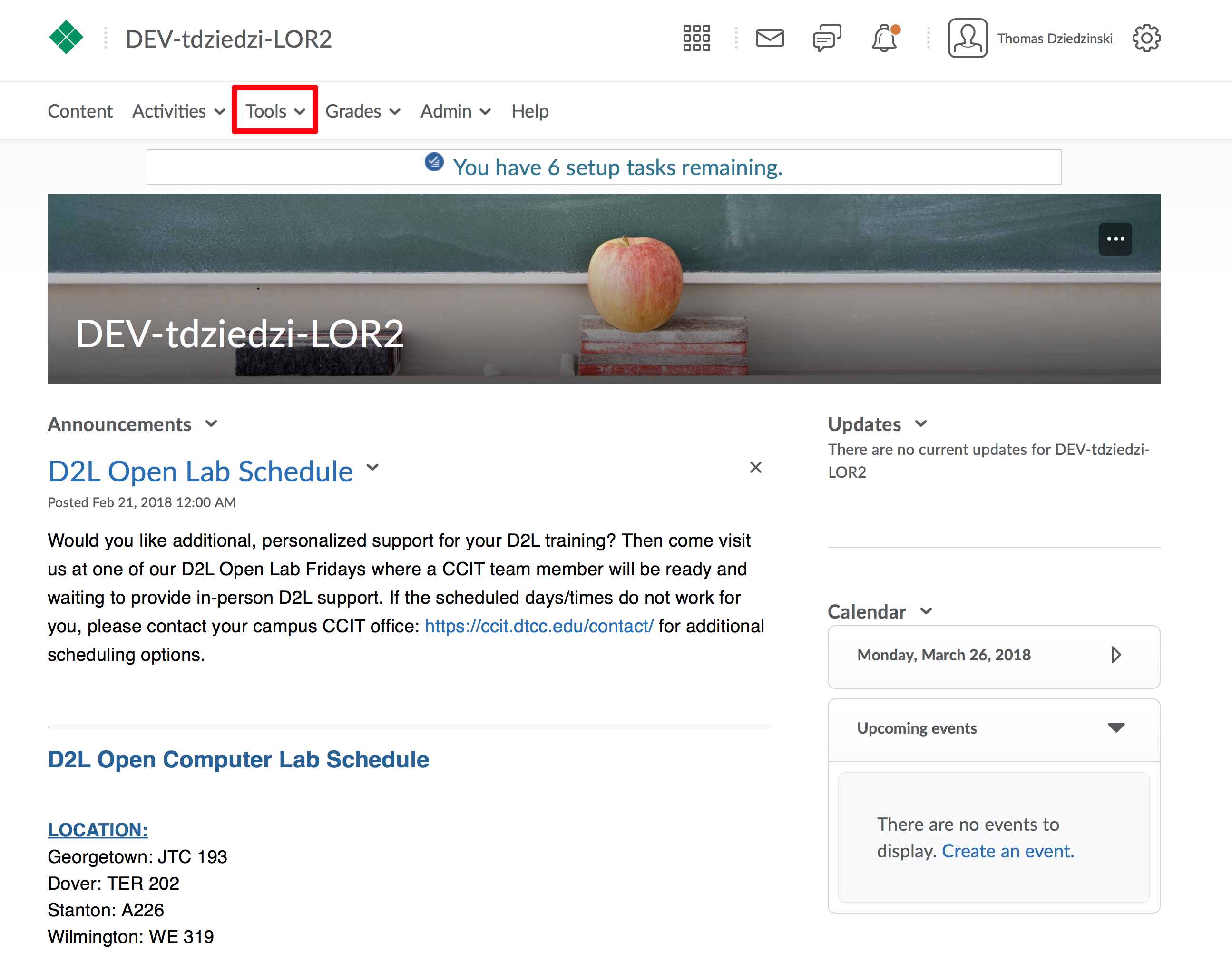 |
Step 3Click “LOR” from the Tools Menu |
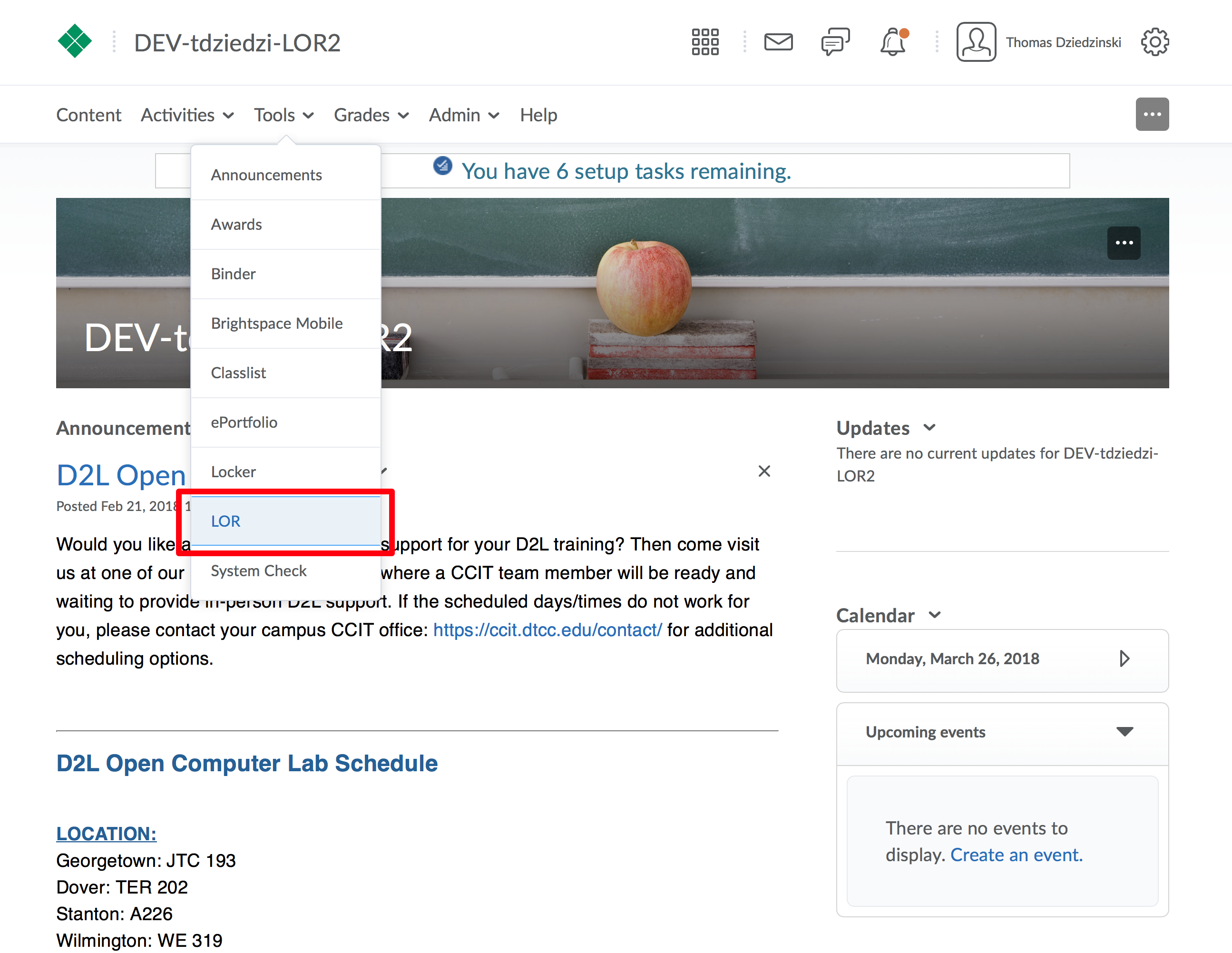 |
Step 4You are now on the main page for the LOR |
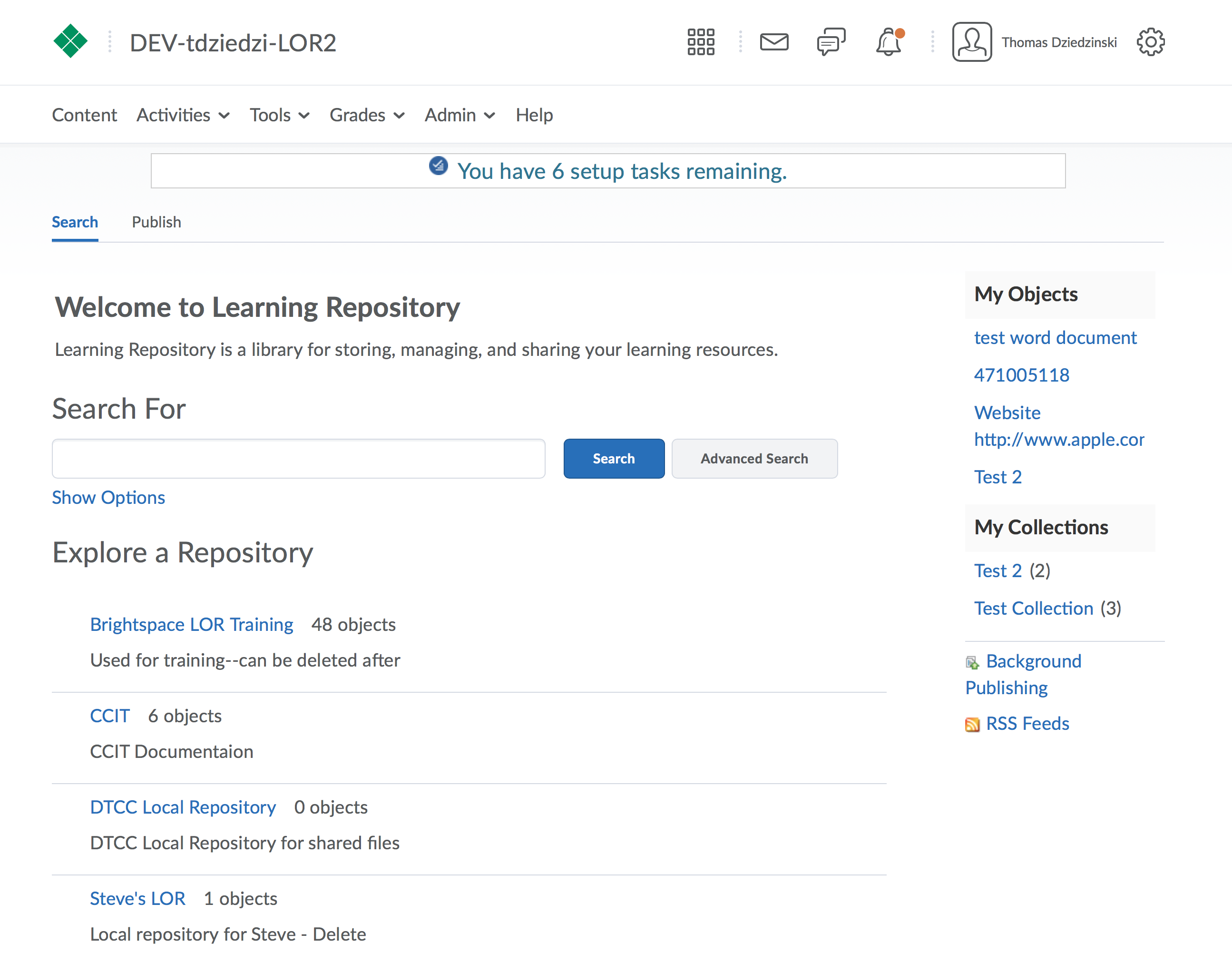 |