Step 1
Navigate to the LOR search page
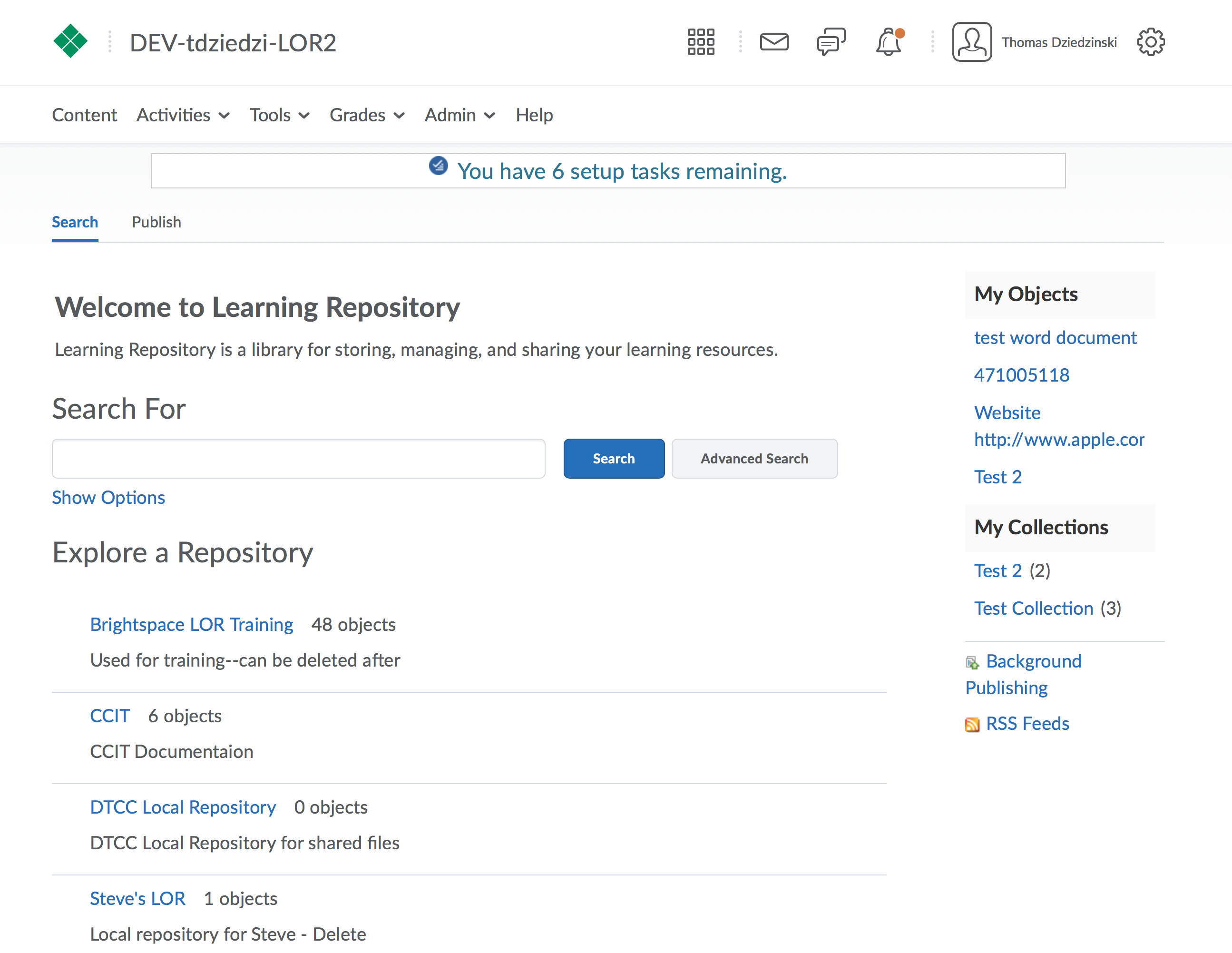
Step 2
You can browse learning objects by either repository (A) or by category (B)
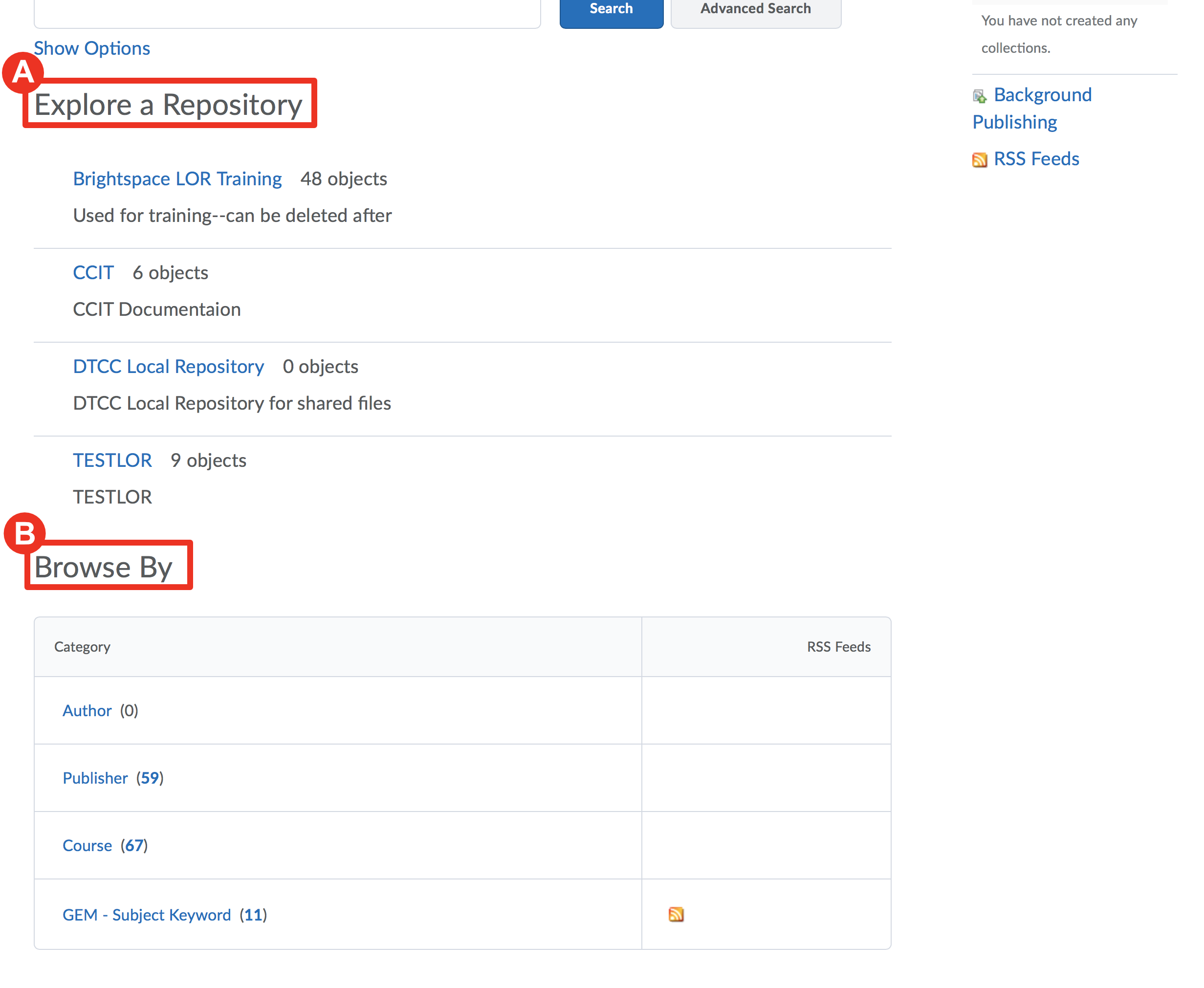
Step 3
Click either option to display a list of objects
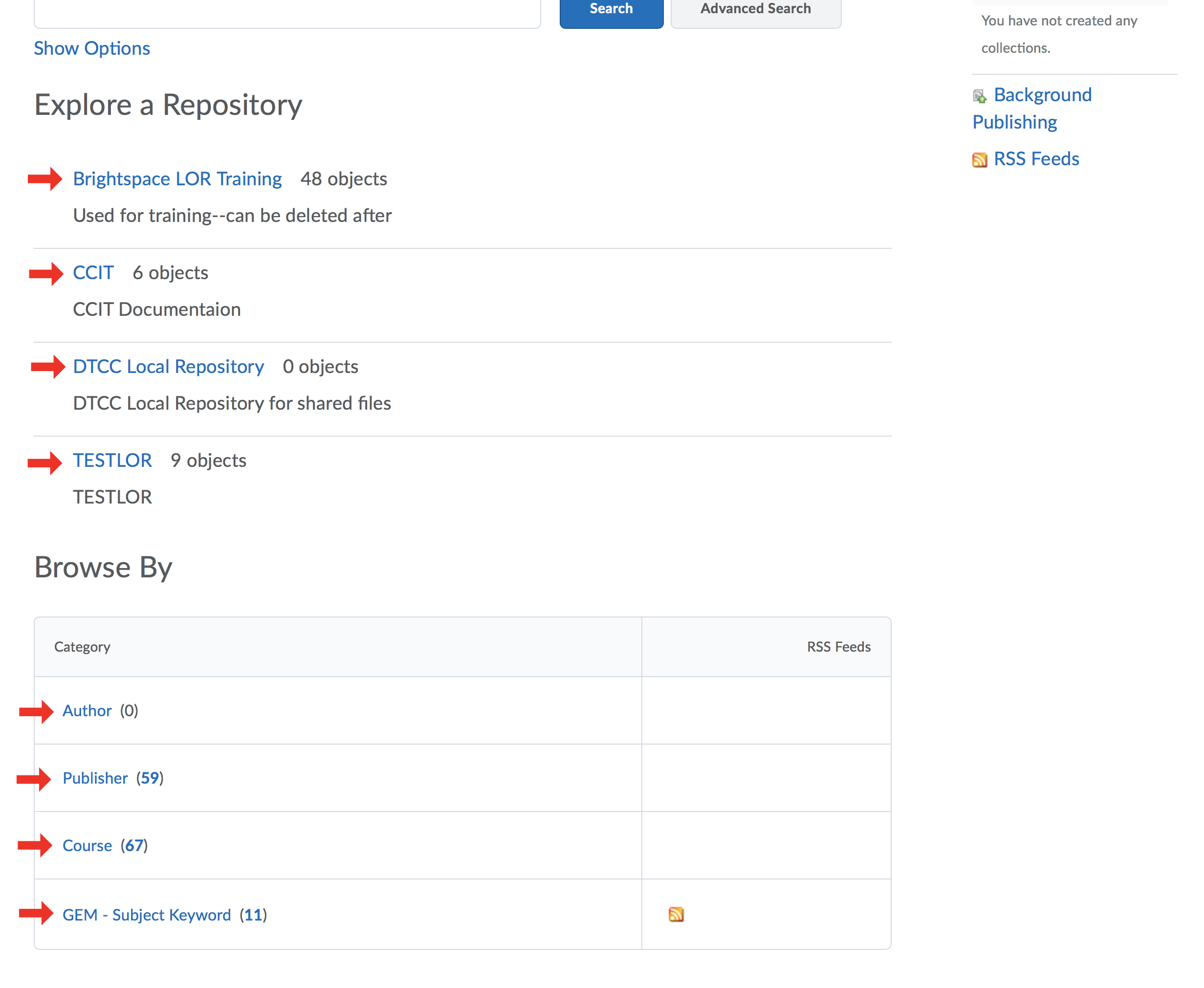
Some circumstances benefit from browsing the LOR rather than searching. There are several ways in which you can sort and filter through learning objects. The video above details the steps to browsing the LOR. Below you will also find step-by-step instructions accompanied by screenshots.
Step 1Navigate to the LOR search page |
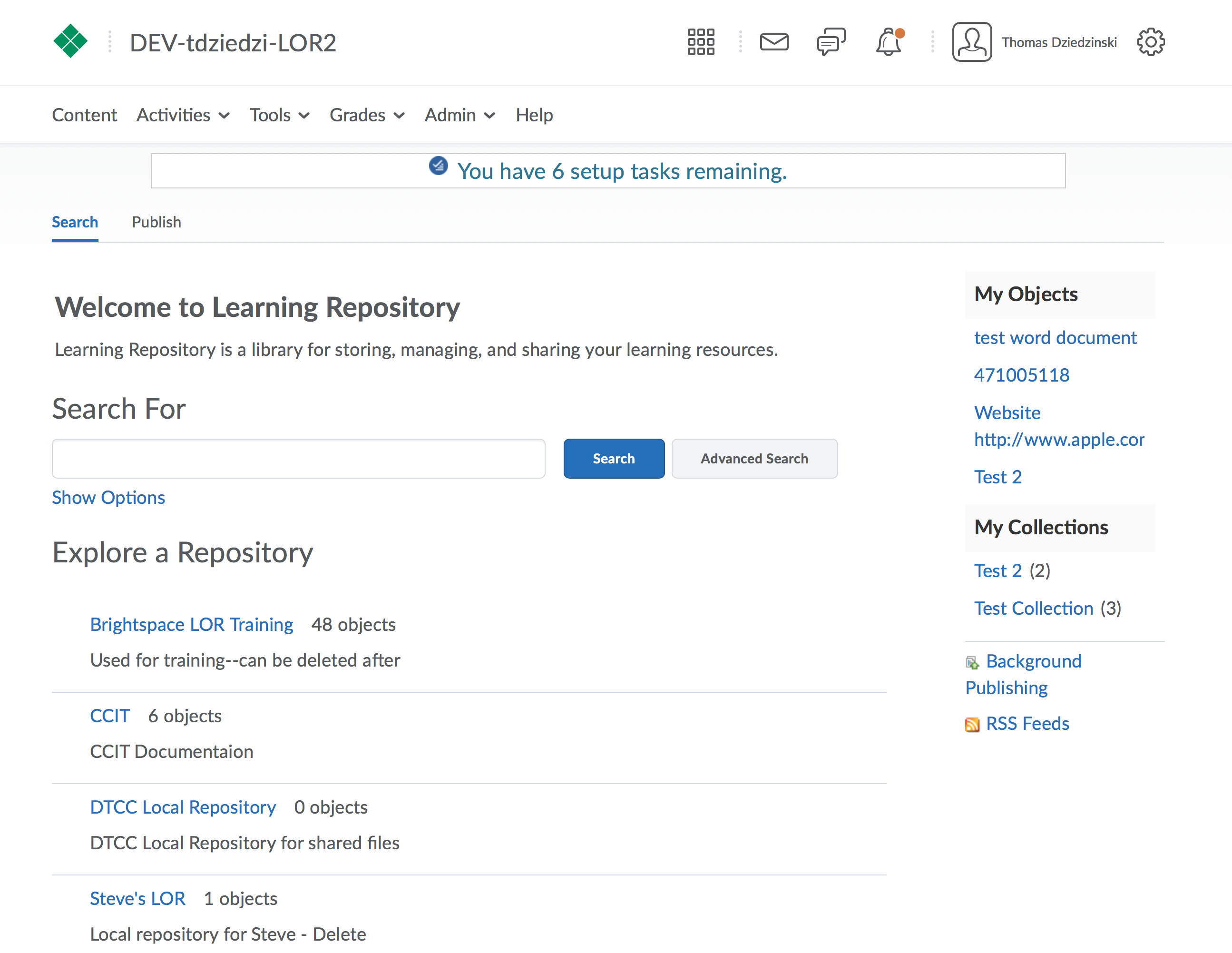 |
Step 2You can browse learning objects by either repository (A) or by category (B) |
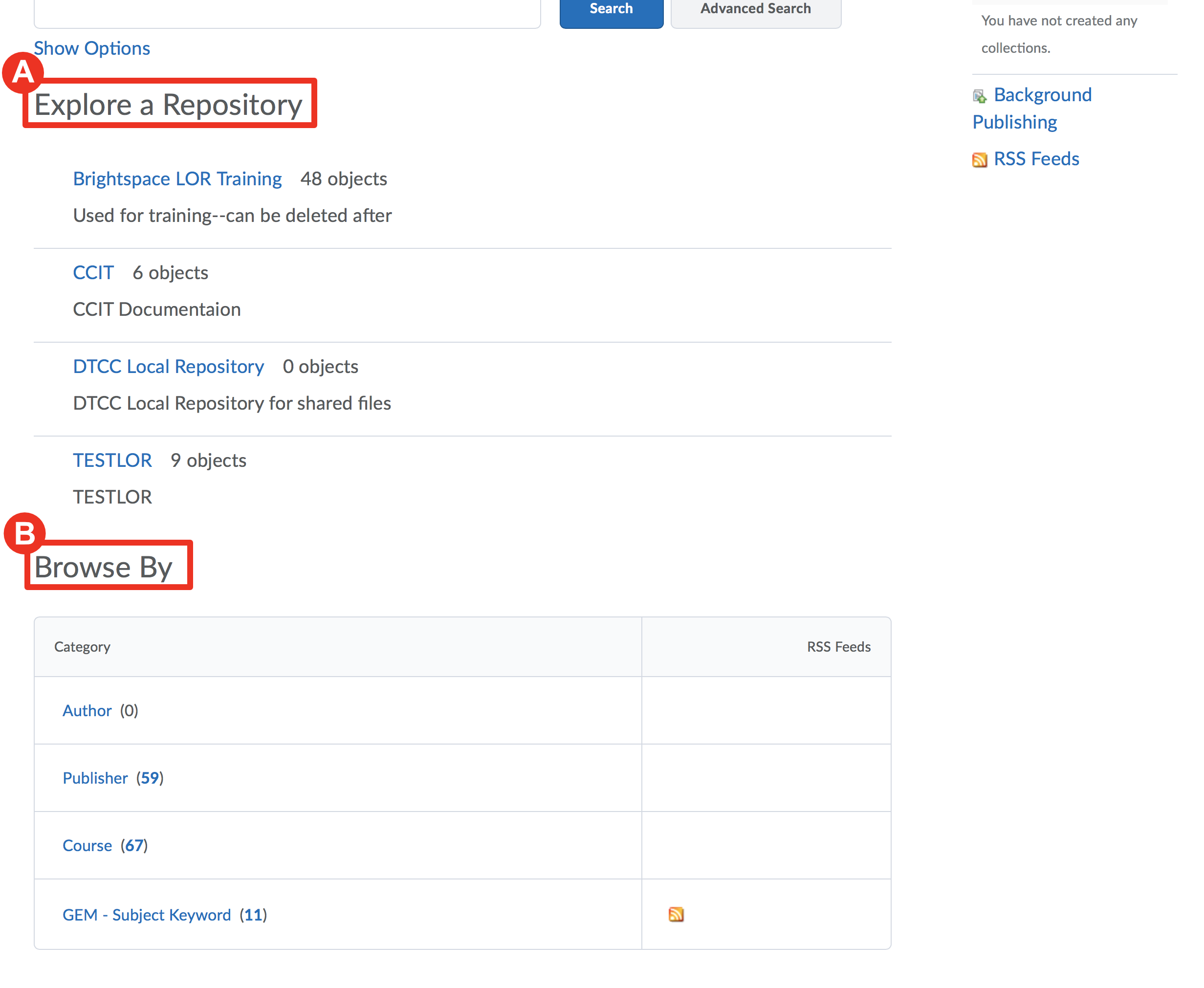 |
Step 3Click either option to display a list of objects |
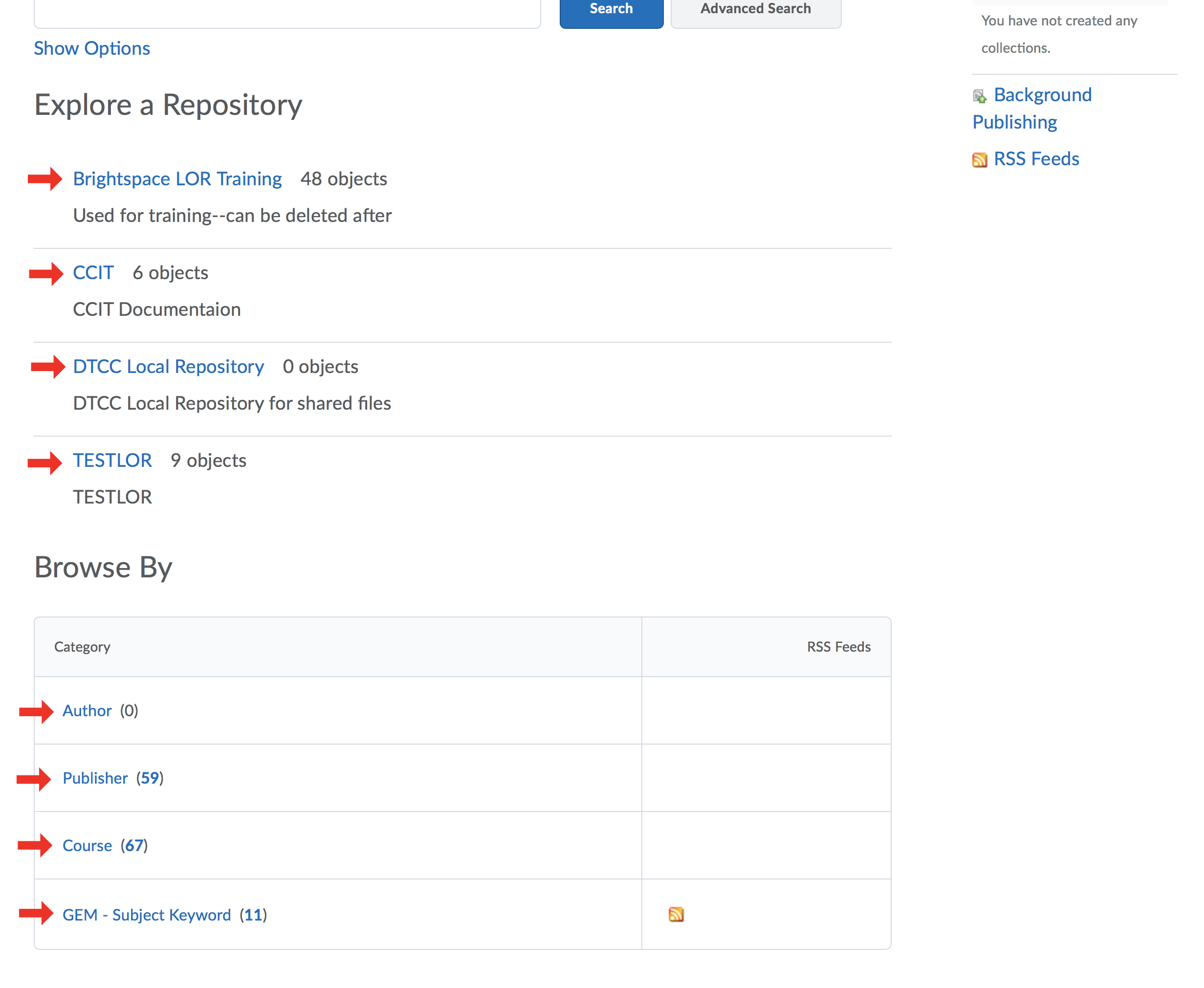 |